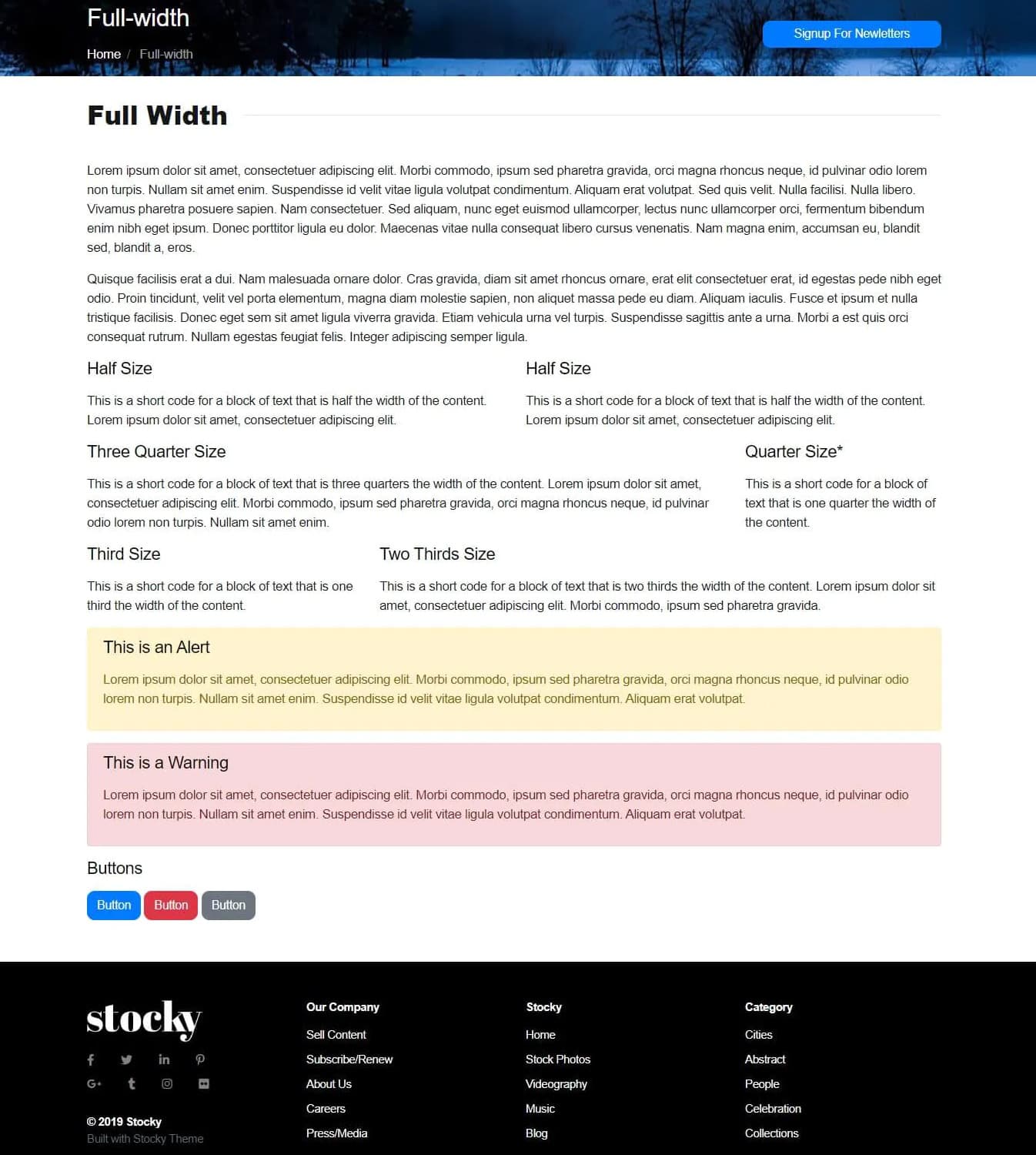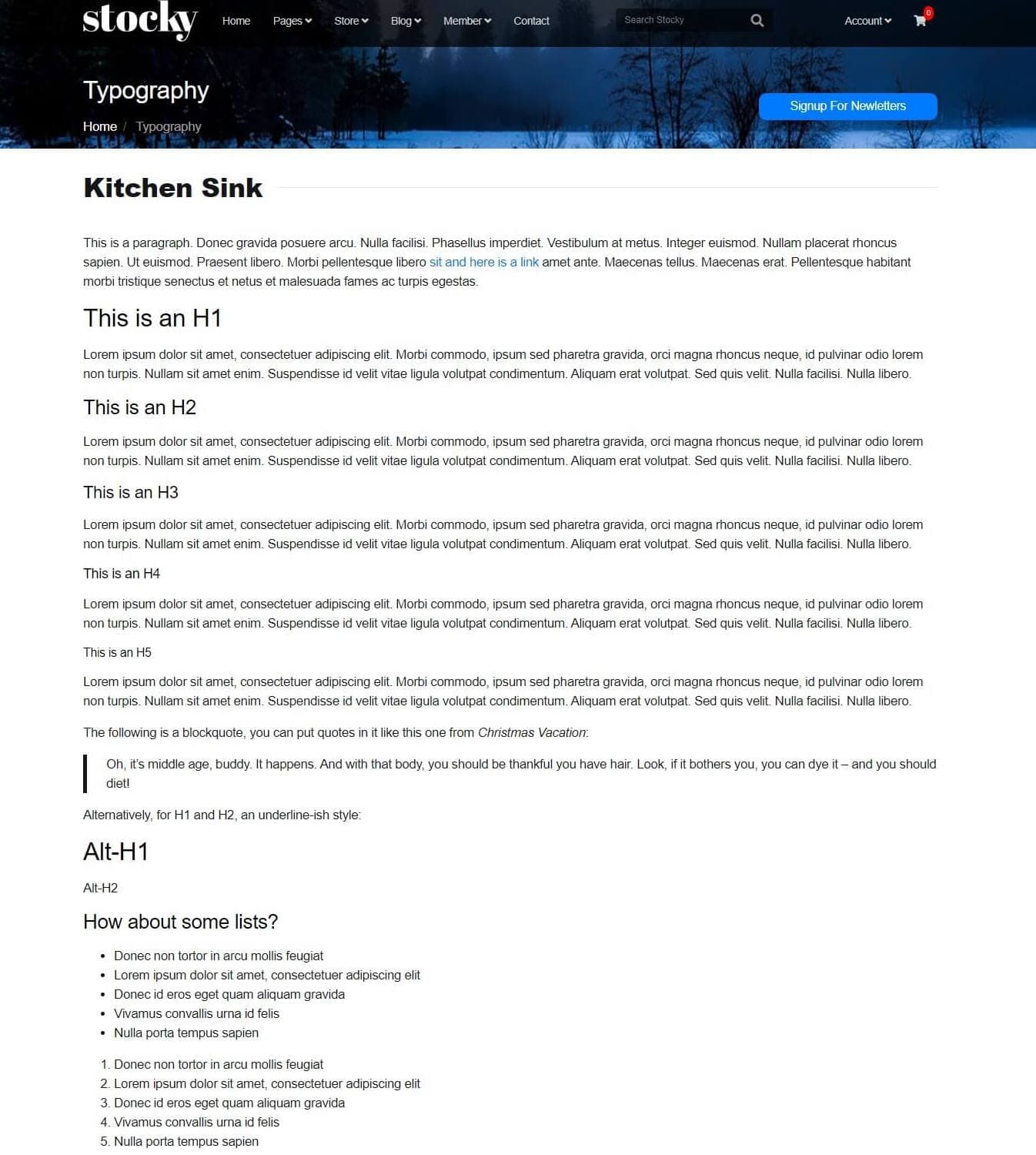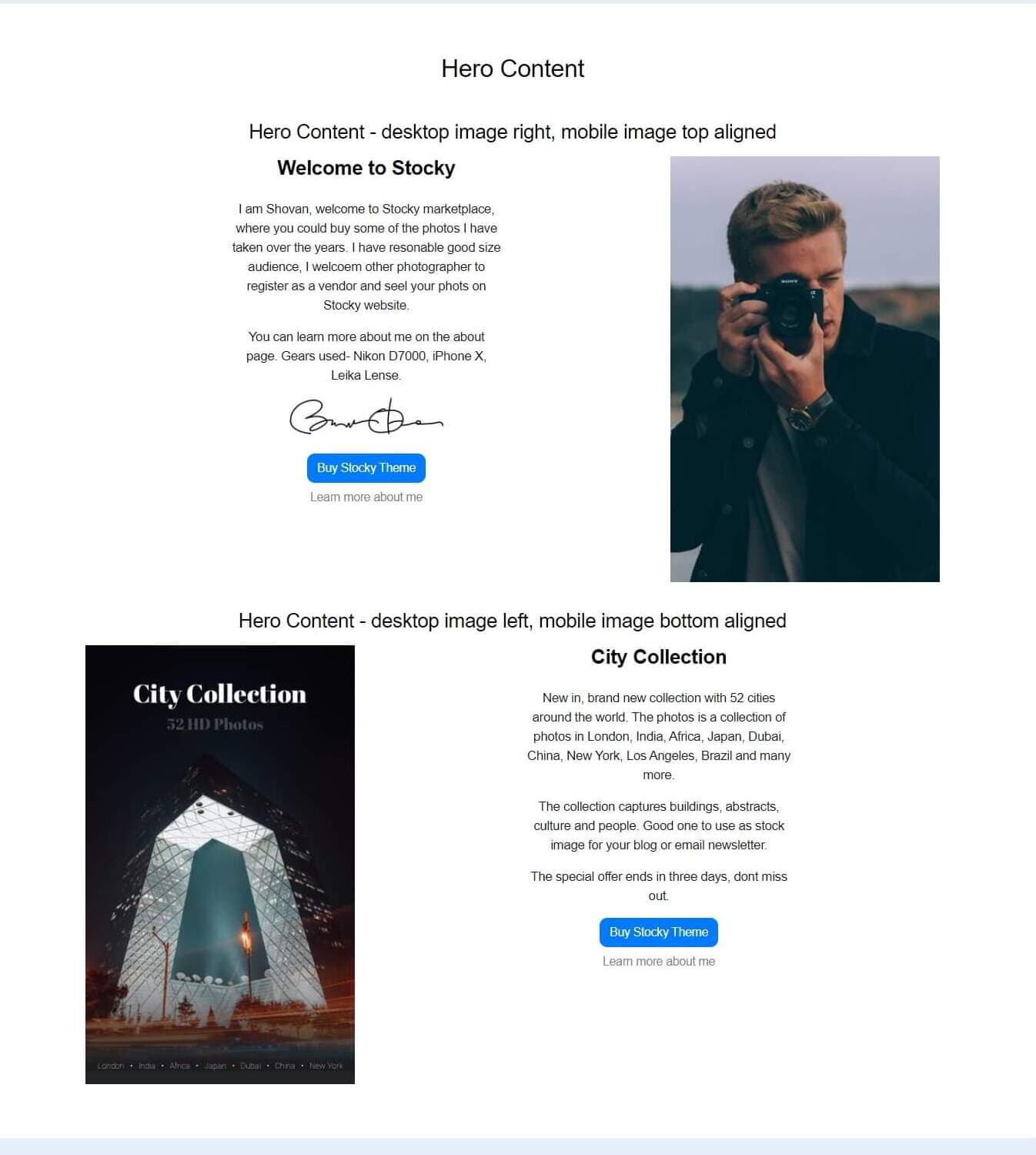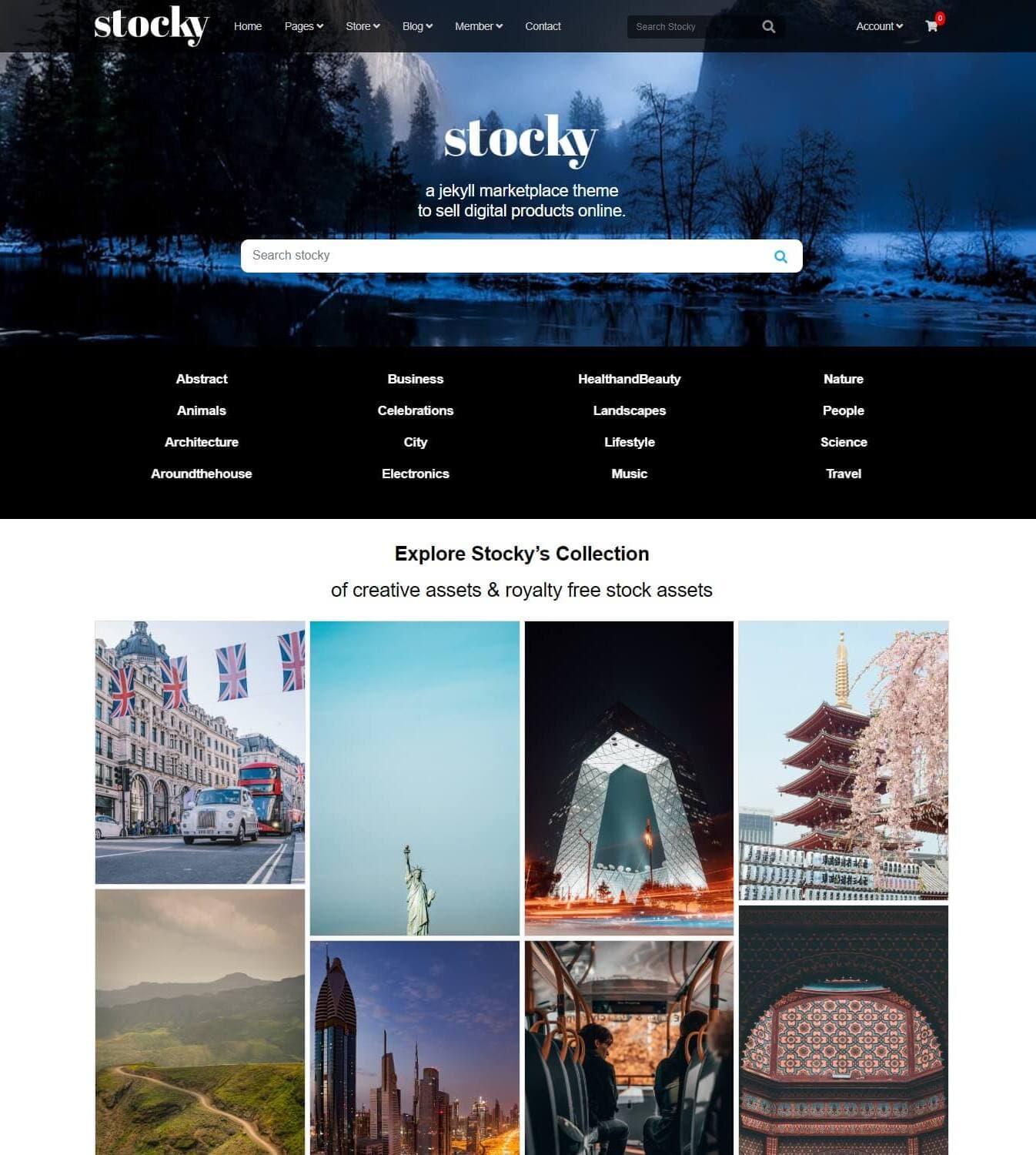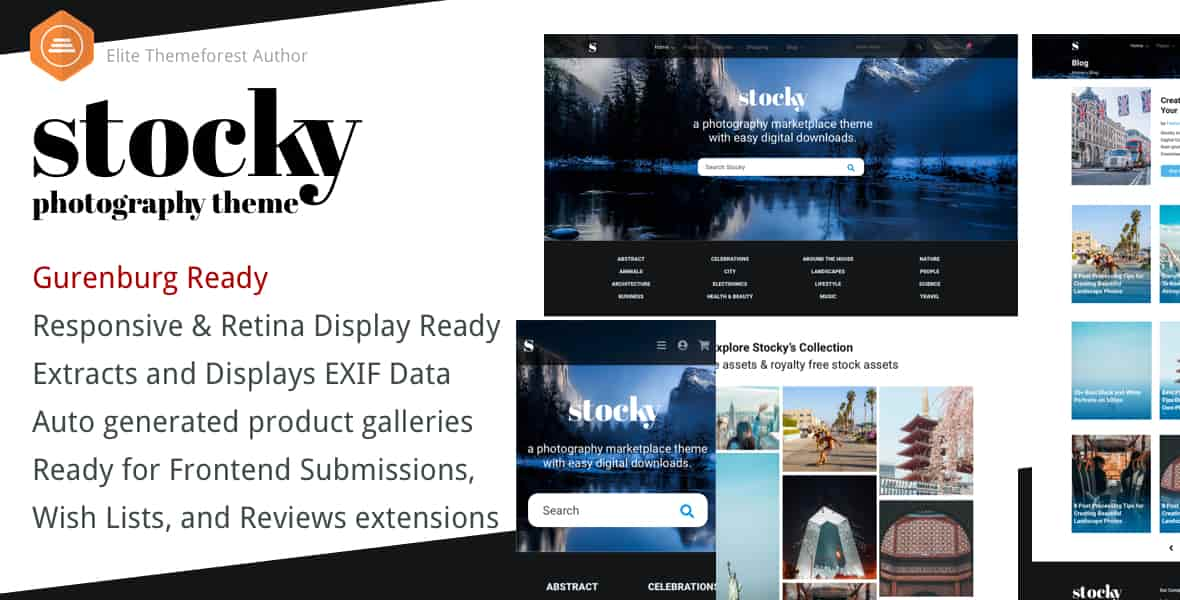Stocky: Marketplace Jekyll Theme
Stocky is a Marketplace Jekyll Theme that will help you sell digital products online. Stocky Jekyll theme has 19 pages and templates to set up you your online marketplace shop.Using the Jekyll Ecommerce solution, you can buy and sell a digital product using Stocky Theme.Jekyll is the perfect theme marketplace to sell Photographs & Images, Videos, Digital Art, Service Providers, eBooks, Course etc.
All in one marketplace theme for Jekyll
We have built everything you need to get started. Stocky has been designed to put your content first and gives you all the flexibility you have with Jekyll library.We have included pages, shopping templates, forms and member area.
Features
Stocky Jekyll uses bootstrap as the base CSS library, giving you the power and flexibility to build fast. We have overlayed our property Darkout Framework by Darkout theme, which provides access to blocks and advance Jekyll functions.
Jekyll Blocks
Stocky is powered by Darkout blocks, which means if you purchase our other themes, you can cross-propose & interchange the blocks with different Darkout themes.
Hero section
Hero content is managed in one page, using the power of Jekyll’s’ YML data files. Once the content is tagged, it can be used on various areas of the website.Hero option also comes up with multiple layouts: Image Right, Image Left.Optimize the images on mobile by repositioning images to the Top or Bottom.You can also verticle align the text to the top, middle or bottom.
Page banner
Page banner include can be used to add page banner, and you have options to add an additional class.Page banner comes with Page title, breadcrumb and CTA button.
Info block
Content can be managed in one place, using Jekyll’s YML data files. For info blocks, you can group the content using tag option.You can also control the content blocks on desktop, mobile and tabletText is aligned to center by default, and you can overwrite the content-alignment to left or right.
Review carousel
As the name state, review carousel enabled you to show customer review in a carousel.We have coded it in such a way the data is stored in YML & Include file has the layout.The data filed contains an option to show Customer Name, Image, Star Rating & Review content.
Other Includes file are as follows
Sidebar
Call to action
Form section
Footer section
Jekyll Data Layers
We have utilized Jekyll Data Layer when you download the theme you will get various YML file
Main menu with dropdown option
Hero content
CTA content
Reviews content
Info block content
Sidebar content
Footer links
Pre-build Pages
Stocky Jekyll Marketplace theme comes with pre-built page designs. Buy the theme, run Jekyll you get the following pages generated on the fly.Pages
Store
Blog
Members
Shop friendly design
We have sold over 10K worth e-commerce themes, using our experience, we have created a comprehensive Jekyll shopping theme.
Build for SEO
We have to build Stocky Jekyll theme to help you stand out in the SEO. Fast loading, breadcrumbs, schema tags are some of the core features you will get out of the box.
Responsive design you can control
Stocky works on all devices; the layouts adapt based on the browser and device size. We have gone one set further, and in some blocks, you can now decide how it renders on mobile.
Paged you need for an online shop
We have included every journey your customers makes before they make a purchase. Product listing page -> Product Page -> Add to cart / Add to Wishlist -> Checkout - > Payment -> Register & Login.
Blog section
Jekyll includes blogs so you can post content about your product. Page navigation, full image preview, meta-information about the article and dedicated CTA section.You have the option to have the blog as full with or with a sidebar (default). On the sidebar, we have incorporated social feed such as Twitter & Facebook. We have also added a section to place an ad or promote your products.
Mega menu navigation
Navigation is the first item we build. Its build for mobile and includes rich features such as the drop-down menu, search icon, add to cart (with notification icon) and section to access the menu.To keep it simple for content editors, we have incorporated the menu in a simple yml file, easy to add, remove and reshuffle menu items.
Links
Review